I got a serial key-generator that works for all products of Adobe CS4 & CS5. This is perfect as well if you have the whole Production / Masters Collection because this KeyGen got the Serials for any Adobe product. I'm using Windows 7 and it worked for me, but I can't confirm that it'll work for Mac OS.
*IMPORTANT* You do not need to make an Adobe Live ID. This is only if you want to seek Adobe
support. With these patches, you will be able to freely Update any Adobe Program!
In order to extract this file, you will need "WinRAR" its a free-base program that you can download from http://www.download.com/ :
DL Link: -> Click Here! <-
Installation:
1. The main thing to do is disable your internet connection, whether by going to your Network Folder and
clicking the Disable Internet Connection to the proper Ethernet; or simply just pull the Ethernet Cable from
your computer.
2. Replace the "hosts" file with the one provided in the RAR Folder. All you do is 'COPY' the file from the
RAR Folder and 'PASTE' to the specified directory. To get to the hosts file, you will have to go to here
(for Windows Users): C:\Windows\System32\drivers\etc
3. Run the KeyGen and Copy/Paste the Generated Serial Number into Adobe. Finish the Installation.
NOTE: You don't have to restart right away, it'll still work.
4. Before you open the Adobe CS5 program, you have to Copy & Re-Place the .DLL file provided
("amtlib.dll"). If you have more than 1 Adobe program that you wish to crack, you will have to Copy/Paste
the .DLL file into each of the file's main directory in the Adobe Folder. For Example:
C:\Program Files\Adobe\Photoshop CS5\
5. Open up desired Adobe program, and enjoy the Full Version.
Language Packs:
DL Link: -> http://www.khalidtsouli.com/2011/05/20/how-to-change-the-interfaces-language-of-your-adobe-cs5/ <-
Direct: -> http://www.4shared.com/dir/oq_44TGD/Adobe_CS5_Language_Pack_Series.html <-
Installation:
1. Download the desired Language Pack, and run the .EXE file (no this is not a Virus) you have to run the
.EXE file in order for the language pack to install in the correct folders and directories.
NOTE: You have to have the desired Adobe program installed prior to installing the Language Pack(s).
2. In the Adobe directory choose your program (for example Photoshop CS5); if you had a french version,
you might see a folder "fr_FR" or "en_EN" or you might see "French" or "English"; you must delete the
folder with the language you wish to change in order to make full effect of the Language Pack. For
Example:
"if your default language is French and you want to install the English Pack, after you install the pack
you will see both the English and the French Folders. Delete the French permanently."
3. Open up Desired Adobe program and you should see the language change!
Upgrading Trial Version (x64 Systems ONLY "64-Bit"):
Installation:
1. Close any open Adobe Program and then Open the Patch Folder.
2. Copy and paste the "amtlib.dll" into the desired Adobe Folder(s).
NOTE: If it asks to replace the file, Confirm by replacing/overwriting it.
3. Double-Click on "disable_activation" file.
4. Open Adobe Program
5. Update Adobe Program
NOTE: This can take anywhere from 5min - 1 or more hours.
FOR MAC OS-X USERS:
NOTE: I do not own a MAC so I can't help you further than what I have posted.
1. Disconnect from the Internet before proceeding with the installation.
2. To change the Hosts FILE these are the Instructions taken from another site:
Step 1 – Open the Terminal.app
Either by start typing Terminal on the Spotlight, or by going into Applications -> Utilities -> Terminal.
Step 2 – Open the hosts file
Open the hosts by typing on the Terminal that you have just opened:
1 | $ sudo nano /private/etc/hosts |
Type your user password when prompted.
Step 3 – Edit the hosts file
The hosts file contains some comments (lines starting with the # symbol), as well as some default hostname mappings (e.g. 127.0.0.1 – localhost).
Simply append your new mappings underneath the default ones. Or edit one of the default values if you know what you are doing!
You can navigate the file using the arrow keys.
Simply append your new mappings underneath the default ones. Or edit one of the default values if you know what you are doing!
You can navigate the file using the arrow keys.
Step 4 – Save the hosts file
When done editing the hosts file, press control-o to save the file.
Press enter on the filename prompt, and control-x to exit the editor.
Press enter on the filename prompt, and control-x to exit the editor.
Step 5 – Flush the DNS cache
On Leopard you can issue a simple Terminal command to flush the DNS cache, and have your host file changes to take immediate effect:
1 | $ dscacheutil -flushcache |
You can now test your new mapping on the browser!
4. Run the Adobe "desired software" Install.
5. In the KeyGen, generate a CD KEY and paste it into the Serial Key Prompt box in the adobe installer (when asked to do so).
6. After Installation, you may be asked to Subscribe to adobe to get your Adobe ID! DO NOT do this as it is not necessary nor needed. That's only for customers that purchased the original version.
-------------------------------------------------------------------------------------------------
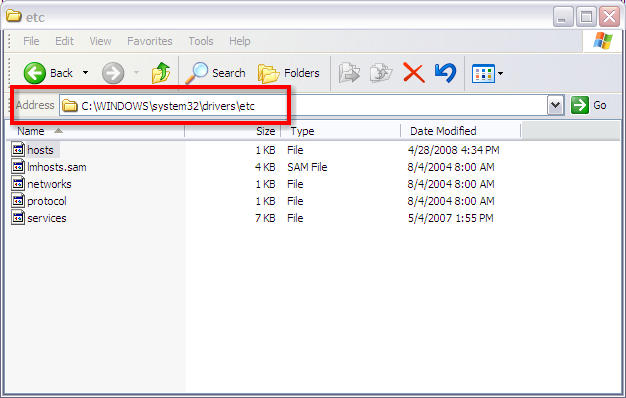








Working. Great thank's!!
ReplyDeleteIt woeks great except for Illustrator and Indesign. I've installed Master Collection, DW, FW, PHO, and Flash are ok.
ReplyDeleteBut Illustrator crashes at startup and Indesign as a error message "this product is not properly licenced" Anyone else with this problem? I suspect the problem is in amtlib.dll. I'm running Vista Home Premium.
alright thanks, I'll try and upload the proper generator for those two.
ReplyDeleteHi I sent you an email about the generator for Illustrator and InDesign, hope you will upload them soon, have a wonderful day.
ReplyDeleteMark
It's still giving me the prompt asking if I want to continue using the Trial version. CS5.1 Any help? Thanks
ReplyDelete